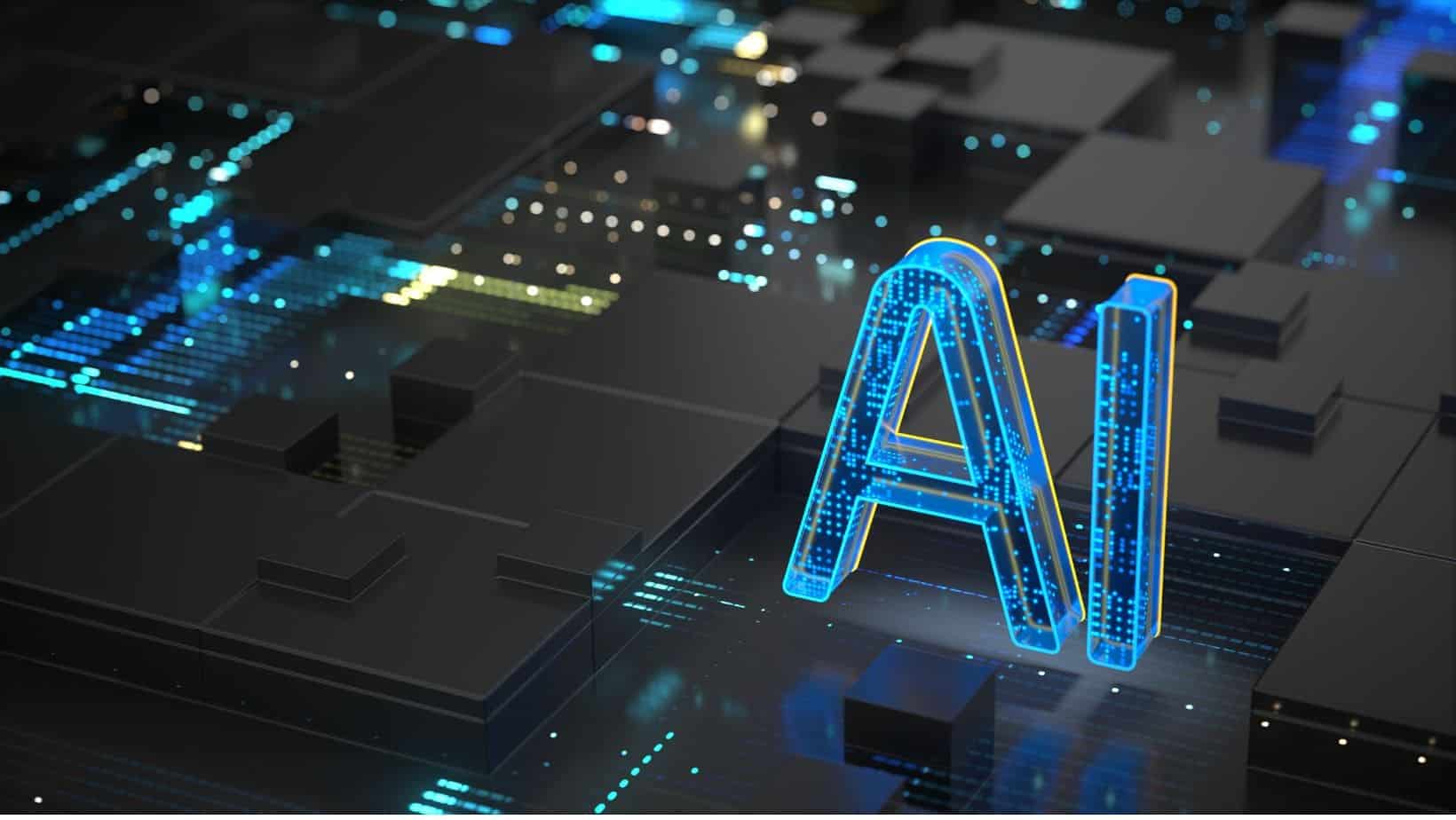Building Power BI Solution: Step-by-Step Guide in 2023

Table of Contents
ToggleIntroduction
Companies today rely heavily on data for decision-making purposes. Consequently, Microsoft Power BI provides a flexible yet powerful Business Intelligence tool to turn this data into actionable insights. In addition to that, building Custom Power BI solutions tailored to meet your organization’s specific requirements can lead to informed decisions, enhanced efficiency, and a competitive advantage. Our comprehensive guide covers these aspects in more depth than any other.
Understanding Power BI
1.1 What Is Power BI?
Power BI, developed by Microsoft, is a business analytics tool used for connecting to various data sources, transforming information, creating interactive reports and dashboards, sharing insights with others, and sharing our own discoveries with them. Notably, Power BI stands out with its user-friendly interface and powerful data visualization features.
1.2.Why choose Power BI?
Power BI has grown increasingly popular for a variety of reasons:
User-Friendly: With an intuitive, drag-and-drop interface that’s accessible to both technical and non-technical users alike, our system is user-friendly.
Data Source Versatility: Power BI supports an impressive array of data sources, such as databases, Excel files, cloud services, and web sources, making it simple to unify disparate systems into a consolidated whole.
Real-Time Updates: Power BI provides real-time data updates to ensure insights always reflect the most up-to-date information.
Data Security: Microsoft places great emphasis on data security, and Power BI takes full advantage of Azure’s extensive security features when handling sensitive information. Similarly, these provide added peace of mind when handling confidential material.
Scalability: Power BI can grow with your organization, making it suitable for both small businesses and larger enterprises alike.
Preparing Your Power BI Solution
Before beginning to build your Power BI solution, it is vital to first lay a firm base by carefully planning and organizing your project.
2.1 Establish Your Goal and Requirements
Unfortunately, though, these predictions don’t hold water, and the situation has worsened significantly since. As part of developing your Power BI solution, the initial step should be defining your objectives and requirements. This involves understanding any challenges you wish to address with Power BI as well as identifying necessary data sources and end-user needs. Similarly, it’s essential that a clear vision be established prior to proceeding further.
Consider asking yourself these questions:
- What questions does Power BI seek to address for your organization?
- Which data sources must you utilize to address these inquiries?
- Who are the primary users of your solution, and what are their roles and requirements?
- Are There Any Consent or Security Considerations That Need to be Addressed?
By understanding your goals and needs, you’ll establish the basis of a successful Power BI solution.
2.2. Data Source Selection and Collection Methods
Establish and connect to the data sources needed for your Power BI solution, such as databases, Excel files, cloud services, or web APIs. Subsequently, after connecting to these sources, identify and select those with the information you require in your reports. Power BI offers many different connectors, including databases, Excel files, cloud services, and web APIs. After that, collect and prep the data by cleansing, transforming, and structuring it accordingly. This step is key for data accuracy and relevance in reports.
Primary Considerations in Selecting and Accumulating Data Sources and Information are:
Accessibility: Make sure the required data are easily accessible for analysis.
Quality: Clean and preprocess the data to identify missing values, duplicates and outliers that require attention.
Data Transformation: Create data suitable for analysis by transforming it to fit with its desired structure by reshaping, aggregating and deriving new variables as necessary.
Integration: When necessary, integrate information from multiple sources to ensure data consistency and accuracy.
Build Your Power BI Solution
3.1 Data Modeling and Relationships
Data modeling in Power BI involves creating relationships between data tables. As a result, building a data model that accurately depicts your data’s structure and relationships between entities will serve as the basis for engaging visualizations and insights.
- Data modeling: Significant steps taken so far.
- Define Key Entities: Determine the primary data entities and their associated attributes.
- Establish Relationships: Create relationships among tables based on standard keys or fields.
- Create Calculated Columns: Utilize calculated columns to enrich your data model with additional insights.
- Build Hierarchies: Establish hierarchies in your visuals to enable drill-down capabilities.
3.2 Report and Dashboard Design Solutions
Once your data model is in place, Power BI offers an intuitive drag-and-drop interface for designing reports and dashboards. Firstly, choose from various visualizations like charts, tables, maps, and more. Secondly, customize their look and feel; thirdly add titles, labels, and tooltips as desired to ensure user-friendliness for your target audience. Finally, organize reports in an intuitive manner for an effortless user experience.
Fundamental principles of report and dashboard design include:
- Clarity and Simplicity: For optimal understanding, visuals should be clear and uncluttered to facilitate comprehension.
- Consistency: Apply consistent colour schemes, fonts, and branding elements throughout your reports for maximum impact.
- Interactivity: Implement interactive features such as slicers, filters, and drill-through actions for an engaging user experience.
- Accessibility: Make sure your reports are accessible to users with disabilities by following accessibility guidelines.
3.3. Calculations and Measures
Power BI offers an advanced formula language known as Data Analysis Expressions (DAX). By using DAX to customize calculations and measures beyond standard reporting, for instance, growth rates, running totals, or complex aggregations, DAX can provide insightful solutions.
Common DAX calculations include:
- Summarization: Aggregating data using functions like SUM, AVERAGE, COUNT, and MIN/MAX.
- Time Intelligence: Calculating year-to-date, month-over-month, and other time-related measures.
- Ranking: Establishing rankings based on specific criteria.
- Filtering: By applying filters, data for specific analysis can be isolated for further examination.
3.4 Sharing and Collaboration of Information
Once your reports and dashboards are ready to share with your organization, publish your Power BI solution to the Power BI service to make them accessible by colleagues and stakeholders. Therefore, with role-based access control in place, it becomes even simpler to control who can view or edit reports. Similarly, collaboration and data sharing remain at the core of Power BI’s functionality.
Critical components of data sharing and collaboration include:
- Submit to Power BI Service: Make accessing and sharing reports easier by publishing them to Power BI’s cloud service for quick, easy access.
- Security Settings: When setting security, determine who can view, edit, or share reports.
- Sharing Options: Make use of sharing links, embed reports in websites or applications, or export reports in various formats for easy sharing and export.
- Collaboration Workspaces: Set up collaborative report development after that you can share among teams by setting up workspaces dedicated to this purpose.
Enhancing and Optimizing Your Power BI Solution
Building your Power BI solution is only half of the journey; let’s discover ways to enhance and sustain it.
4.1.Performance Optimization Strategies and Techniques
Optimize the performance of your Power BI solution so it provides fast and responsive experiences, even as data volumes increase. To achieve this goal, common performance enhancement strategies may include:
- Data Model Optimization: Review and simplify data models to minimize resource consumption.
- Additionally, optimize queries to reduce data retrieval times.
- Consider Data Partitioning: Implementing data partitioning can enhance query performance.
- Implement Indexing: Create the necessary indexes to facilitate faster lookups of data tables.
4.2. Training and User Adoption Strategies
Make an investment in training and user adoption to ensure your team is proficient with using Power BI. Furthermore, Microsoft provides numerous training resources and certification programs to assist users in becoming Power BI experts. Key areas for training include:
- Power BI Basics: Learn the fundamentals of data loading, visualization, and report creation with Power BI.
- Advanced DAX: Receive in-depth training on using DAX to conduct complex calculations.
- Report Authoring: Gain tips and best practices for designing effective reports and dashboards.
- Administration and Governance: Attend training sessions designed for administrators on managing Power BI workspaces and security.
4.3 Monitoring and Maintenance Services
Always ensure your Power BI solution remains up to date with your organization’s changing needs by regularly monitoring data refresh schedules, system performance metrics, and user feedback. Therefore ,routine maintenance could involve updating visuals, altering data models, or adding new sources.
Significant aspects of monitoring and maintenance include the following:
- Data Refresh: To keep reports current, plan data refreshes at regular intervals.
- Usage Monitoring: Assess user engagement and thereafter create widespread reports and dashboards.
- Feedback Collection: Solicit user opinions to pinpoint areas needing improvement.
- Version Control: Establish version control systems to track changes made to reports and data models similarly making iteration and improvement easier.
4.4 Iteration and Improvement
Power BI solutions should evolve alongside your organization’s changing requirements. Consequently, regularly collect feedback from users and stakeholders to identify areas for improvement, and finally upgrade reports, dashboards, and data models for maximum value delivery.
Effective strategies for iterating and improving your Power BI solution:
- User Feedback: Request feedback from your end users on usability and functionality issues.
- Benchmarking: Evaluate the performance and effectiveness of reports over time.
- New Data Sources: Similarly integrate new sources and then expand existing ones in order to gain additional insights.
- Advanced Visualizations: Explore advanced visualizations and custom visuals to expand reporting capabilities.
Conclusion
Building a custom Power BI solution from scratch is an exciting journey that empowers organizations to realize the full potential of their data. By following these steps and adopting an analytical mindset, you can craft an actionable Power BI solution that fosters informed decision-making, promotes informed business success, and accelerates organizational progress.
Therefore by creating a powerful Power BI solution requires constant vigilance and adaptation so that to ensure it remains an asset to your organization. Above all, thanks to Power BI’s flexibility and scalability, organizations can remain ahead in today’s competitive landscape by making data-driven decisions with confidence.
Read More Blog: Authorbix.com

11 Social Media Content Types That Captivate in 2024

Top Artificial intelligence Blogs Websites To Follow in 2024

5 Types of Social Media Networks and Their Benefits

Benefits of Opting to Pay for Programming Homework Assistance

Best Subtitles Websites: Find, Download, and Enjoy Movies

What is Field Service Management Software– How do they work?
![Best VPNs for Gaming in 2024 [Ultimate Guide for Use a VPN]](https://www.authorbix.com/wp-content/plugins/hs2-shortcodes/assets/images/placeholder.jpg)
Best VPNs for Gaming in 2024 [Ultimate Guide for Use a VPN]

11 Social Media Content Types That Captivate in 2024

Top Artificial intelligence Blogs Websites To Follow in 2024

5 Types of Social Media Networks and Their Benefits